Ahoi
Artwork ©Alehandra Vanhek
In order to use her art you must purchase a license and her tubes at PicsForDesign.com
This is a CT tutorial for
The tube I used is an "Exclusive" Tube, more information you will find here:
---------------------------------
I used a Scrapkit of Tiny Turtle Designs
______________________________
Program for the water animation: SqirlzReflect
Supplies: here
Font used: Abigail
Filters: Eye Candy / Gradient Glow
Eye Candy / PerspectiveShadow
Alien Skin Xenofex 2 / Lightning
The example was made with PSP X and Jasc Animation Shop
______________________________________________
I am not going to explane how to copy and paste, be creative or look at my tag for placement 😉
While creating do not merge anything!
Add your text / name and copyright + license
---------------------------------
Let's start to create the water animation:
Merge your white background layer with the background of the frame
Copy and paste as new image and save as .jpg
Open your SqirlzReflect and open this jpg in it.
Save as AVI or GIF
___________________________________________
Back to your PSP , undo the merges
Copy the background of your frame and paste as new image
Crop Tool
Alien Skin Xenofex 2 / Lightning
1.) Copy / open your Animation Shop (AS) and paste as new animation
2.) Duplicate it till you have 5 frames (keep last highlighted)
3.) Back to your PSP / Undo / Xenofex / Lightning and click on Random Seed
4.) Copy and in AS / paste after current frame / repeat 4 times more (you have 10 frames now)
5.) Repeat step 3 and 4 two times more
You should have 20 frames now
_____________________________________
6.) Edit / select all / edit / copy
7.) Open your water animation in AS
8.) Edit / select all / paste into selected frame (make sure that it fits right)
9.) Go back to your PSP / merge every layer that is on top of this background
10.) Copy and paste as new animation to AS / Ctrl + L on your keyboard till you have 20 frames
11.) Edit / select all / edit / copy
12.) Highlight your water/lightning animation / Edit / select all / paste into selected frame
13.) View animation and save as ....gif 😏
~~~~DONE~~~~









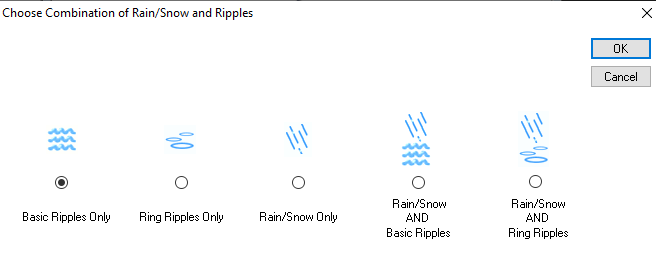





No comments:
Post a Comment