Coffee
Artwork ©Misticheskaya
In order to use her art you must purchase a license and her tubes at PicsForDesign.com
This is a CT tutorial for
The tube I used is an "Exclusive" Tube, more information you will find here:
https://picsfordesign.com/en/main/exclusive.pix
_____________________________________
My Supplies: HERE
Font: Champagne & Limousines
Filters: DSB Flux / Bright Noise
AAA filters / Foto Frame
Mehdi / Weaver
The example was made with PSP X and Jasc Animation Shop
_____________________________________________
I am not going to explane how to copy and paste, be creative or look at my tag for placement 😉
1.) Open a new raster layer 600x250 pixel (you will need an image and a tube), if you don't have an image look step 21.-23.
2.) Copy and paste your image as new raster layer
3.) Effects / Mehdi / Weaver
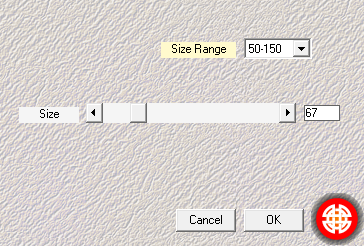
4.) Copy and paste your tube as new raster layer / duplicate
5.) At the original tube layer / Effects / Distortion / Wind
6.) At the top tube layer add Xero / Porcelain with these settings
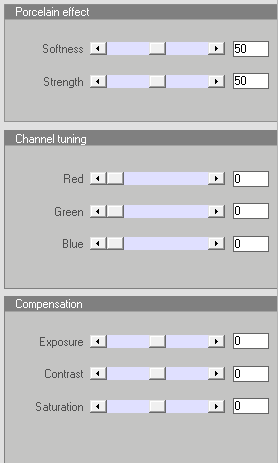
7.) Sharpen your tube and add a drop shadow of choice
8.) Rectangle Tool / foreground to a color of your choice / background none / line width 3
9.) Convert to raster layer / Magic Wand Tool / click inside your rectangle
10.) Add a new raster layer / move it below the rectangle layer and fill with the foreground
color
11.) Selection none / set opacity to 65
12.) Add a small drop shadow to your border rectangle
13.) Copy and paste NightVisionDoodle as new raster layer, for placement look at my example
14.) Colorize to your liking and add drop shadow
15.) Select all / modify/ contract by 2 pixels / selection invert
16.) Add a new raster layer and fill your selection with a color of your choice / select none /
small drop shadow
17.) Merge visible / Selection Tool / rectangle / draw a square somewhere on your tag
18.) Effects / AAA Frames / Photo Frames
19.) Select none, repeat it on other parts of your tag
20.) Canvas size 900x900
21.) For the background I used the tube original size again / Muras Meister / Copie / Wallpaper rotate
22.) Adjust / Blur / Motion Blur / 3x
23.) Effects / Edge Effects / Enhance
24.) Apply the Mask
25.) Draw some circle in different colors with your eclipse tool / convert to raster lay and lower opacity to 65%
26.) Add your tube , dog, coffee cup and books to your tag / drop shadow
27.) Add your text / I duplicated my text / on the top I added drop shadow / on the bottom one / Eye Candy / Corona
28.) I used more Foto Frame effects on the rest of my tag
29.) Add the artist copyright and your license and save as png
~~~~DONE~~~~



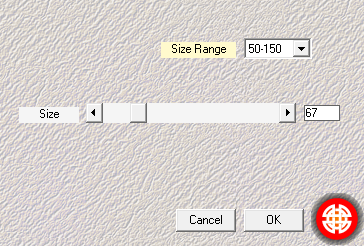

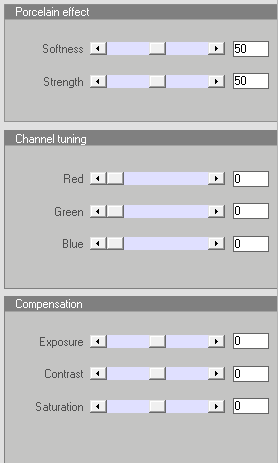






So pretty! Thank you for sharing
ReplyDelete