A CT set with the wonderful art of ©Kajenna
You need to purchase her tubes and a license at PicsForDesign.com
:::::::::::::::::::::::::::::::::::::::::::::::::::::::::::::::::::::::::
Supplies : here
____________________________________________
1. Open a new Raster layer 750x300
2. Copy and paste the background from this tube
3. Copy and paste the flowers from this tube to your liking
4. Copy and paste "MyGardenOverlay" /merge visible / copy
--------------------
5. Open AS (Animation Shop) and paste as new animation/ CTRL + L till you have 24 frames
6. Open "Falling Leaves" / Select all / Copy
7. Highlight your set / Select all / Paste into selected frame
--------------------
8. Back to your PSP / Copy and paste "LeafMyGarden" / add a drop shadow with this color #8d373c
9. Crop your set / copy that LeafMyGarden layer
-----------------------------
10. Paste as new animation to AS / CTRL+L till you have 24 frames / select all / Copy
11. Highlight your set / Paste into selected frames
12. Open "MyGardenAni" / CTRL+L till you have 24 frames / select all / Copy
13. Highlight your set / Paste into selected frames
-----------------------------
14. Back to your PSP / add your tube / copyright / name / frame etc.
15. Merge all new (tube, ©, name, frame )
16. Copy and paste as new animation to AS / CTRL+L till you have 24 frames / select all / Copy
17. Highlight your set / Paste into selected frames
18. View animation ....save as gif
~~~~DONE~~~~
This tutorial was written on 23rd of june 2019 and the copyright is mine

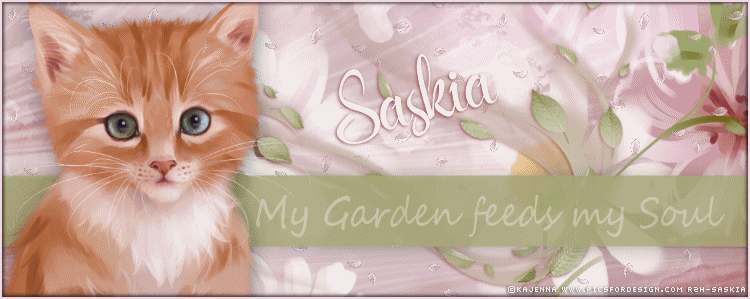

Hi, I'm in creative misfits and I am trying to do 2 of your tuts. My garden and cheesy. I can't get your download for your supplies to work. I don't know if it's me or not. I would love to do these tuts, Please ?
ReplyDelete