Race
Artwork ©Misticheskaya
In order to use her art you must purchase a license and her tubes at PicsForDesign.com
This is a CT tutorial for
The tube I used is an "Exclusive" Tube, more information you will find here:
______________________________
Supplies: here
Font used: Blazed
Filters: Eye Candy / Gradient Glow
DSB Flux / Linear Transmission
The example was made with PSP X and Jasc Animation Shop
______________________________________________
I am not going to explane how to copy and paste, be creative or look at my tag for placement 😉
After you placed everything on the tag, type your name with the "Blazed" font (size 48) , foreground none and background to the pattern I provided.
Move the text where you want and convert to raster layer.
Eye Candy / Gradient Glow / black
Add a drop shadow
Duplicate your right checkerboard / on the bottom checkerboard / Blur / Motion Blur
DSB Flux / Lineal Transmission
Set this layer to overlay
If you add drop shadow on the checkerboards, then do it on a seperate layer
Add the artist copyright and your license
________________________________________
Animation
1.) Highlight your right checkerboard/ Image / negative Image
2.) Edit / Copy merged / paste as new animation to Animation Shop (AS)
3.) Back to PSP / undo your last step / highlight left checkerboard
4.) Edit / Copy merged / Paste after current frame in AS
5.) Set frame properties to 25
6.) If you want to add the small red animation, then you need to duplicate your first 2 frames till you have 8 layers
7.) Open that red animation / Edit / select all / edit / Copy
8.) Highlight your tag / Edit / select all / paste into selected frame
9.) Vie animation and save as ....gif 😉
~~~~DONE~~~~





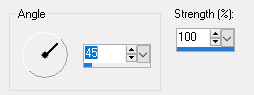

thank you for this awesome tutorial!
ReplyDelete